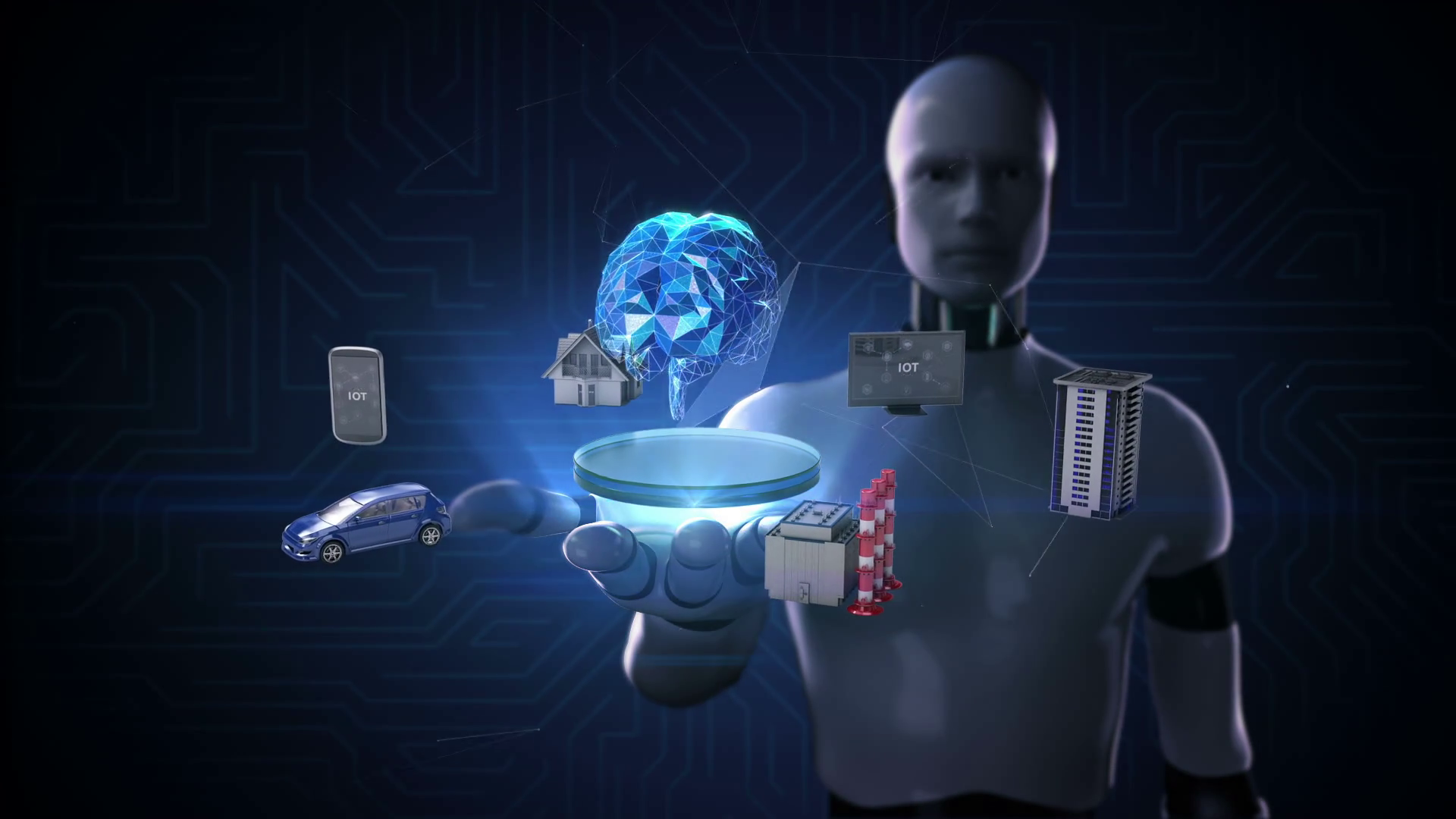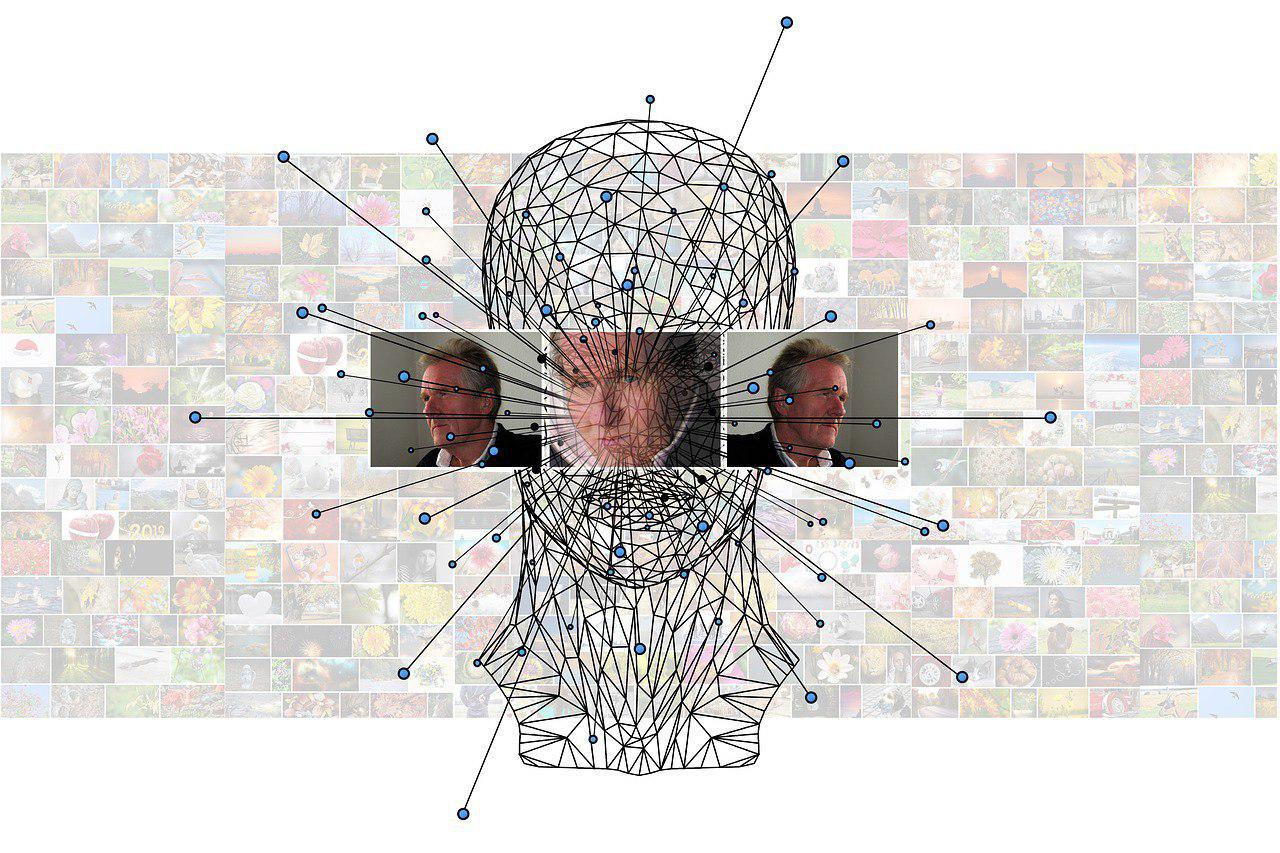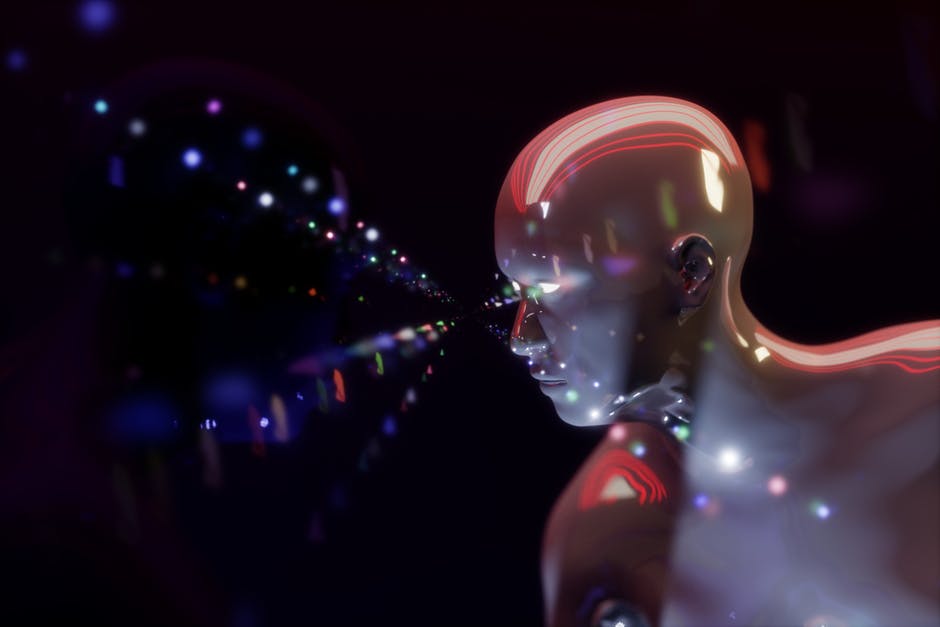Subodh is a Trainer and consultant on Visual Studio (Application Lifecycle Management) and Team Foundation Server. He has experience of about 30 years in team management, training, consulting, sales, production, software development and deployment. He is an engineer from Pune University and has done post-graduation in IIT, Madras.
He is Microsoft Most Valuable Professional (MVP) - VS ALM, is Microsoft Certified Trainer (MCT), MCSD - ALM, Professional Scrum Developer and Professional Scrum Master (II). He has conducted more than 300 corporate trainings on Microsoft technologies in India, USA, Malyasia, Australia, New Zealand, Singapore, UAE and Sri Lanka.
He has also completed more than 50 consulting assignments some of which included entire TFS implementation for the organizations. He has written more than 50 articles on TFS and VS ALM and is a regular speaker at Microsoft events and roadshows including TechEd.